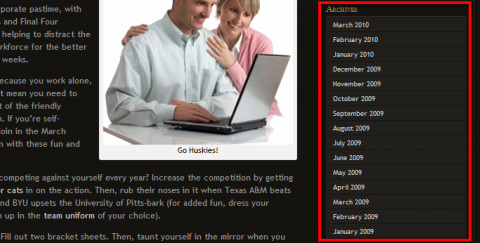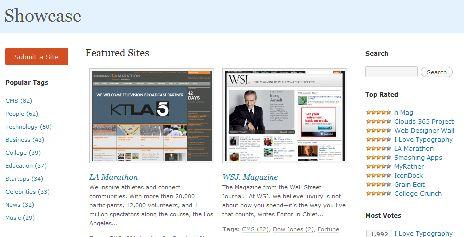Customizing your sidebar to optimize your WordPress
A blog’s sidebar is one of it’s key features; other than the header and your content, it’s one of the best and easiest places to add links, advertisements, or widgets to help your readers out. But what exactly should you put in it? How much is too much? Read on!
1. Don’t Overdo It!
Many new bloggers go overboard with the sidebar and stuff it with whatever they fancy: little games, maps, Google friend connect, chat boxes, you name it. Don’t do this! Of all the mistakes you can make with a sidebar, putting too much stuff in it is probably the worst. Adding too much stuff makes your blog look cluttered, ugly, and spammy, especially if you put up too many ads. You want to have a small, helpful, and reasonable sidebar, not one that’s overloaded with unnecessary stuff.
What to Do:
Make sure you aren’t adding anything to your sidebar that isn’t necessary, and make sure everything that is in the sidebar has a purpose.
2. Add An “Archives” Widget
One of the basic things to add to your sidebar is the “archives” widget. While many bloggers put this widget up, not many know it’s full potential. First off (and most obviously) the archives widget shows all the posts you published in a certain time period. (Usually in months.) You and your readers can thus easily navigate to your monthly posts. Also, if you have nofollow disabled in your sidebar, it’ll transfer link juice to all of your posts, effectively raising the pagerank of your blog.
What to Do:
Either add the built-in archives widget in wordpress, or try out one of these plugins: (http://wordpress.org/extend/plugins/collapsible-archive-widget/) (http://wordpress.org/extend/plugins/breukies-archives-widget/) (http://wordpress.org/extend/plugins/awsom-drop-down-archive/)
Customize the archives widget to not go back too far, but still cover several months.
3. A Big, Easy to Use, & Attractive RSS/Email Subscribe Form
Most people put a subscribe button somewhere in their blog, but not many do it right. One of the best places to put an RSS subscribe button is on the top of your sidebar. However, don’t just put up any RSS subscribe button, put in one that also has a easy way to receive posts via email. Make it look good, make it attractive, and don’t forget to make it easy to use. This will prevent readers from no subscribing simply because they can’t find a subscribe button.
What to Do:
Create an attractive and appropriate RSS/Email subscribe button, and add it to your sidebar, preferably near the top and in a dominant position. Make sure it has a form where the reader can enter their email to receive posts. You can do this by using a plugin (http://wordpress.org/extend/plugins/subscription-options/) or coding it yourself in HTML
Let your readers know what the button does by writing a post on what RSS is!
4. A “Top Commentators” Plugin
Using a “Top Commentators” plugin (I highly recommend this one: http://www.wordpress.org/extend/plugins/nofollow-free) Is one of the best things you can add to your sidebar. This plugin not only displays your most loyal commenters, but it displays a dofollow link to their homepage (if they have one.) This encourages comments on your blog, helps your loyal readers to come back to comment more, and helps out those who comment on your blog without you doing anything – It’s a win-win situation!
What to Do:
Install this plugin: (http://www.wordpress.org/extend/plugins/nofollow-free)
Tweak it to fit your needs.
Let your readers know that whenever the post a comment, they’re heading toward getting a link to their own blog on your sidebar.
5. A “Popular Posts” Widget
Displaying your best and most popular posts is one of the most effective ways to gain loyal readers. Sending readers directly to your best content is a sure way to show them what you’re capable of, and easily lets them know if they’re going to like your blog or not.
What to Do:
Display your best post by either linking directly to them, or by using plugins such as these: (http://wordpress.org/extend/plugins/wordpress-popular-posts/) & (http://wordpress.org/extend/plugins/wordpresscom-popular-posts/)
These five steps are only the beginning to what you can do with your sidebar. One of the most important aspects of changing your sidebar is that:
You don’t make changes too quickly without reason! Change is not necessarily a good thing in your blog; you want your readers to be able to identify and recognize the look of your blog. So make changes, by all means, but don’t change ridiculous amounts without any rest inbetween.
You ask what your readers want. Your blog is for your readers; find out what they want in your sidebar (as long as they have reasonable suggestions) and do it!
If you follow these two rules, your sidebar will soon be a solid, central part of your blog that’ll improve your readership and make it easier to use. Happy blogging!
Read More »