Cool Firefox Add-ons For Better Blogging
 Just as plugins enhance the functions of the WordPress software, the extensions (add-ons) for Firefox make it a really special and extraordinary web browser. You can customize and add many new features to your WordPress blog by adding the various plugins and you can make your Firefox browser simply awesome by adding the various add-ons or extensions. And things can get even better if you align Blogging (WordPress) with Firefox. The two wonderful softwares when used in conjunction can work wonders for you.
Just as plugins enhance the functions of the WordPress software, the extensions (add-ons) for Firefox make it a really special and extraordinary web browser. You can customize and add many new features to your WordPress blog by adding the various plugins and you can make your Firefox browser simply awesome by adding the various add-ons or extensions. And things can get even better if you align Blogging (WordPress) with Firefox. The two wonderful softwares when used in conjunction can work wonders for you.
This post enumerates the important Firefox add-ons that have the potential to  make the life of bloggers more comfortable and simple. These are Firefox add-ons that directly or indirectly contribute to better, speedy and more effective blogging. This list is only indicative and not exhaustive as there are thousands of free extensions for Firefox. Feel free to write about your favourite Firefox extension in the comments and how it helps your blogging.
make the life of bloggers more comfortable and simple. These are Firefox add-ons that directly or indirectly contribute to better, speedy and more effective blogging. This list is only indicative and not exhaustive as there are thousands of free extensions for Firefox. Feel free to write about your favourite Firefox extension in the comments and how it helps your blogging.
Integrated Writing Tool: ScribeFire
 The popular ScribeFire Blog Editor seamlessly integrates with your browser lets you easily post a blog. It has been downloaded for about 2.7 million times! Need I say more!? Go ahead and download it and find its utility for you if you have not already.
The popular ScribeFire Blog Editor seamlessly integrates with your browser lets you easily post a blog. It has been downloaded for about 2.7 million times! Need I say more!? Go ahead and download it and find its utility for you if you have not already.
Ultimate Password Manager: LastPass
As a blogger and somebody with a rich online life you have to open account on so many websites and it is very cumbersome to remember all the passwords. With LastPass, you just have to remember just one master password and LastPass does the rest for you. You can automatically create very strong passwords (you must because WordPress or any software for that matter is vulnerable to hacking) using special characters, words and numbers knowing you do not have to remember it.
There are so many features with LastPass that will simplify your online life and blogging including but not limited to encrypted passwords one-click login to your favourite sites, screen keyboard, easy import and export, sharing logins with friends, automatic form filling and the like. Forget Roboform or the default Firefox password manager and embrace LastPass. PC World (one of the best products of 2009), ZDnet, PCMag and Fox News – they all recommend it (visit the LastPass website here). If you are not using it already, embrace it better late than never and you will discover that you just can’t live without it. Some of the best things in life are free including LastPass, Firefox and WordPress! Visit the LastPass page in Firefox add-ons inventory.:)

Track Me Not: Ghostery
Want to see how you are being tracked as you browse the web? Ghostery, this beautiful add-on, will let you see the invisible web (i.e. the scripts tracking you). It tells you about the web bugs, ad networks an widgets on every page (such as Google Analytics, Statcounter, Google Connect, Adclick, Quantcast, Google Adsense) as a pop up or status bar list. It is also fun watching how various sites are tracking you. What is more you can also block the trackers. To quote the popular blog Lifehacker, “…if you’re worried about your privacy online, this extension is definitely for you. ” Visit the Ghostery add-on page on Firefox.
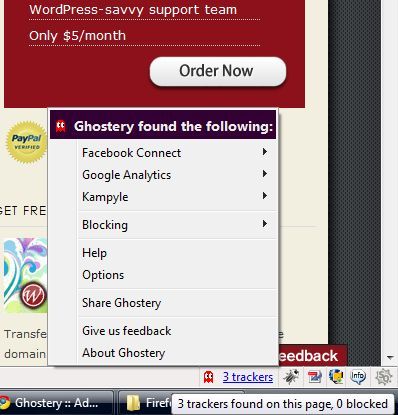
Time is Money: Time Tracker and ReminderFox
![]() As bloggers, we do spend a lot of time on the web. Sometimes, it is more than the normal time that we should spend with the internet and blogging. This is the Firefox extension to keep track of the time (Firefox 3.6 compatibility, alarm, stats functions are in the pipeline for this extension). After all time is money! Click here to visit the Time Tracker add-on page in Firefox. You can also install the LeechBlock Firefox extension if you want to block some sites that you waste a lot of time with. ReminderFox is a popular Firefox extension to remind you about your to-do list as you immerse yourself in the blogosphere and the World Wide Web (see snapshot below).
As bloggers, we do spend a lot of time on the web. Sometimes, it is more than the normal time that we should spend with the internet and blogging. This is the Firefox extension to keep track of the time (Firefox 3.6 compatibility, alarm, stats functions are in the pipeline for this extension). After all time is money! Click here to visit the Time Tracker add-on page in Firefox. You can also install the LeechBlock Firefox extension if you want to block some sites that you waste a lot of time with. ReminderFox is a popular Firefox extension to remind you about your to-do list as you immerse yourself in the blogosphere and the World Wide Web (see snapshot below).
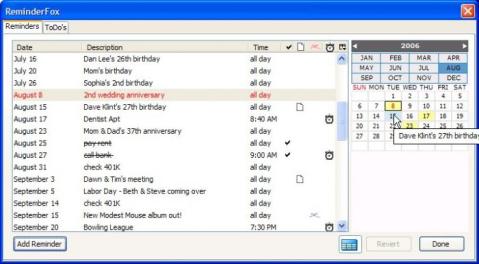
Developer’s Heaven: Firebug
As a blogger and webmaster, you may need to monitor CSS, HTML and JavaScript on a web page. This Firefox add-on gives you all the development tools. With the Firebug extension for Firefox, you can inspect and edit HTML, tweak CSS to your liking and debug JavaScript among other things. You can also use the Yslow add-on to analyse your web pages. Click here to go to the Firebug page in the Firefox add-on inventory.

Organized RSS Reading: Feedly
The Feedly Firefox add-on will give you a full feature RSS reader that is more organized and user-friendly than your normal feed reader such as the Google Reader or Bloglines. You can have a magazine like user-interface, organize RSS feeds in tabs and categories, configure multiple views ( such as titles only, or titles and summary only to suit your tastes and preferences). One reviewer has this to say about the Feedly Firefox add-on: “It does a magic job of finding interesting posts and putting them on the magazine-like digest page. Fastest news reader, hands down!” Go ahead and get the Feedly Firefox add-on and read updated content from thousands of websites in a more efficient way.
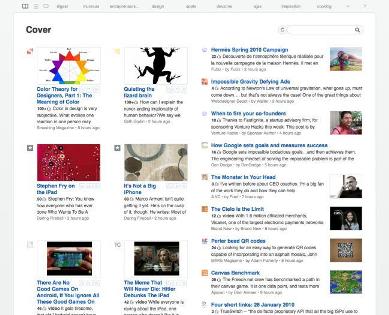
Cool Previews: The CoolPreviews add-on
As a blogger you have to click hundreds of links daily which can consume a lot of your time. CoolPreviews lets you as the name suggests is a cool Firefox utility to preview or browse the link/image/video without leaving your current page/tab thereby saving time. With this tool you do not have to go on opening new tabs for every link as it helps you get a customizable preview of the link in your current tab itself. It is one of the most recommended add-ons for Firefox with about a million downloads and has been praised by Lifehacker and ReadWriteWeb, the popular tech blogs! Click here to download the CoolPreviews add-on for Firefox and save your time while surfing the internet.

Say No to Ads: Adblock Plus
![]() Bloggers are intelligent netizens who do not click on the ads very often. If you do not like ads on a web page and think it is irrelevant and annoying for you or you think the slow, over-loaded ad-servers are slowing down your surfing then you can disable them using the Adblock Plus Firefox extension. It is presently the most popular Firefox add-on in the Firefox add-ons inventory.
Bloggers are intelligent netizens who do not click on the ads very often. If you do not like ads on a web page and think it is irrelevant and annoying for you or you think the slow, over-loaded ad-servers are slowing down your surfing then you can disable them using the Adblock Plus Firefox extension. It is presently the most popular Firefox add-on in the Firefox add-ons inventory.
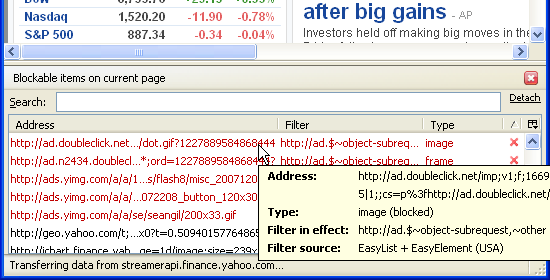
Enriched Blogging: Zemanta
Zemanta could be very useful for your blogging. It recommends you content as you write your posts and you can use it to enrich your content among other things. Bloggers who use Zemanta are often hooked to it. Click here to go the download Zemanta add-on in the Firefox extension directory. By the way, Zemanta is also available as a WordPress plugin and you can get it here. Try it and you may find it a revolutionary tool for blogging like many lovers of Zemanta.
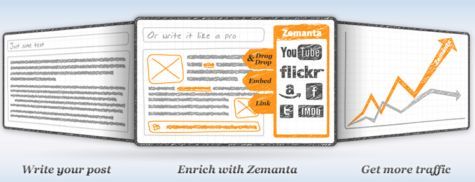
Social Bookmarking: AddThis and Share This
Bloggers do a lot of social bookmarking. AddThis and Share This are two cool Firefox browser add-ons to enhance and simplify your social bookmarking and sharing activities on the World Wide Web. The two are also available as plugins for the self-hosted WordPress blogs. Click here to download AddThis and here to download Share This. The following two images are snapshots of the two addons in that order on this website.
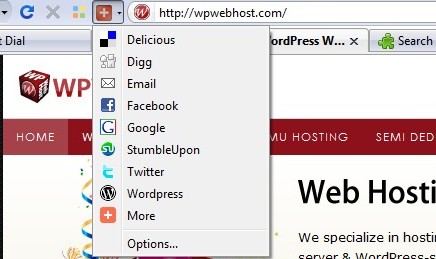
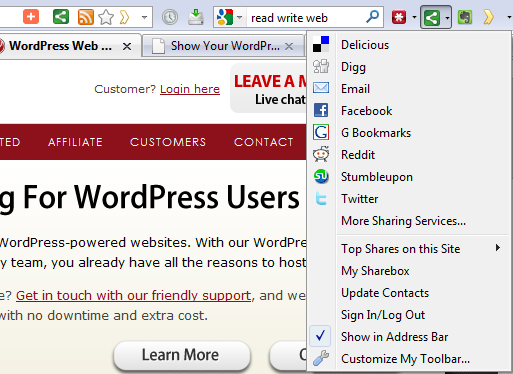
Handy SEO Tools : Site Information Tools and SeoQuake
Site Information Tools will provide a handy link to the wmptips.com info page where you can see all the info about a web page including but not limited to WHOIS info, Page Rank, IP data, top ranking keywords, Technorati rank and the number of RSS subscribers for the blog.
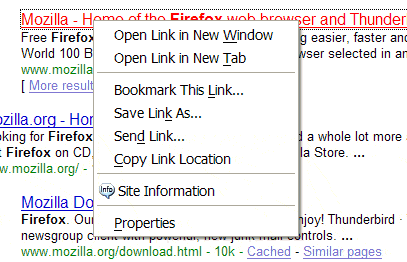
SeoQuake will aid your web mastery and helps you gain instant SEO knowledge on various parameters. It is more exhaustive than the Site Information Tools and has been downloaded about 0.8 million times. Another useful SEO add-on is the RankQuest SEO toolbar. Web Developer is also very popular among Firefox users. The two snapshots below are of SeoQuake for this website.
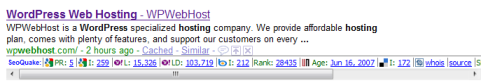

Screen Capture: Screengrab and Capture Fox
Bloggers often have to publish images with the blog posts to make it comprehensible and visually appealing. Capturing the screen is often a need in blog publishing. Two popular Firefox add-ons for capturing screen images are Screengrab and Caputere Fox. ScreenGrab captures the entire page, selection or a particular frame. This handy tool has been downloaded about 3 million times while this post is being written.
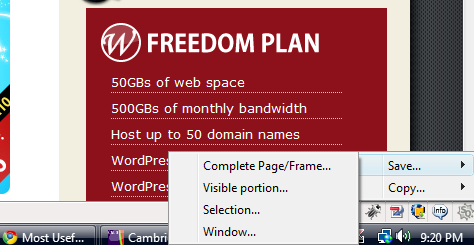
Capture Fox (Windows) will let you capture your screen and also help you make screencast videos with which you can design tutorials and e-lessons.
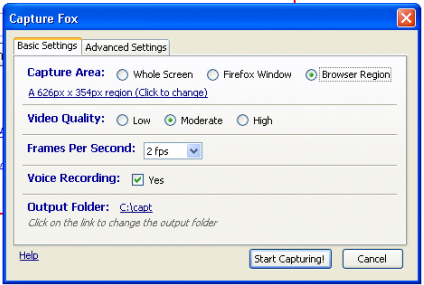
Browse Faster: FastestFox
As the name suggest, FastestFox extension for Firefox saves your time by speeding your repetitive tasks (auto-loading of next page, improved searching etc). You can use the saved time to devote to your blogging. It is one of the most popular plugins for Firefox.
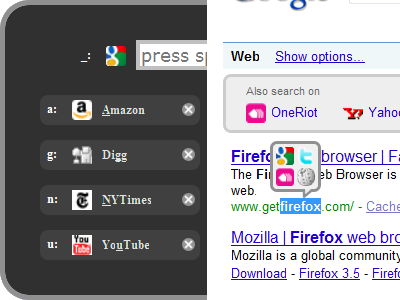
Other Miscellaneous Firefox Add-ons:
- GreaseMonkey : Very popular add-on; use small bits of JavaScript to customize a web page or write your own script
- Adsense Notifier to display your AdSense earnings
- Fire FTP: the hugely popular free FTP client for Mozilla Firefox
- Down Them All: Very popular download manager/accelerator
- Tab Mix Plus: Enhance Firefox tab features
- Read It Later: Save pages to read later (do not clutter your bookmarks folders)
- Evernote Web Clipper: Clip and save text and images on Evernote
- WordPress Helper: Suggests help from WordPress codex
- WordPress.com Sidebar: Quick access to your WordPress.com account
- Fast Dial: Customizable thumbnail bookmarks
- PDF Download: PDF files become more browser friendly
- ColorZilla: A very handy tool to get color readings at any point in browser. Looking for a new colour for your blog? Try this Firefox extension to make the choice!
- TwitterBar: Post to Twitter from address bar
- SessionSaver: All your browser sessions saved which you can restore later
- ScrapBook: a very popular Firefox extension to save webpages, snippets, websites
- Aviary Screen Capture: Another screen capturing tool
- AutoCopy: Select text and automatic copying to clipboard
- Download Statusbar: View and manage downloads from a cute and tidy status bar
- ReloadEvery: Refreshes web pages every so many seconds or minutes. Will be very useful if you are waiting for the thanksgiving hosting discount announcement on your web host’s website after midnight!
- easyComment: Fill out blog comment forms easily
- Gmail Notifier: Monitor multiple Gmail Accounts inside browser
- All-in-One Sidebar: Very useful; open Bookmarks, History, Downloads, Add-ons, Page Info, Page Source, and Error Console in the sidebar
- Dict: See definition of a words on a web page
- DTWhois: Domaintools.com WHOIS button
- HTML Validator: See number of errors in an HTML page
- Link Checker: Check out the validity of links
- Web Developer: It will add a menu and a toolbar with various web developer tools
- Copy as HTML Link: create an HTML link to the page
- ShowIP: See IP address of the page in the status bar
- iMacros for Firefox: A great add-on to record and replay repetitive work; automate what you do with Firefox
- See the list of most popular Firefox add-ons on the official Firefox add-ons inventory




Nice Post Vikash.
But I finally moved to Chrome and loving it.
hahahha … like this broo ..
its why we love firefox for favorite browser 🙂
it have great add on to install
Ankit,
Thanks. Even I use chrome once in a while. It is poised to give tough competition to FireFox.
NE63, Add ons certainly enhance the browser. No wonder Chrome also has them.
This is an awesome post. Already stumbled it 🙂
Thank for article. add on to install firefox
Nice post, thank you
Still running on Firefox, Chrome is not getting installed on my Windows Vista
IS this true of the add on you are recommending?
Beware, this tool secretly adds third party tracking information to your blog posts.
I will no longer be using this tool. The developer says that this behaviour is acceptable as there is an opt-out in the settings, but this should definitely be an opt-in piece of functionality. If the developer partakes in such shady practices, what other shenanigans will they get up too in future updates?
It took me quite some time to manually remove the code from my posts and I’m still not sure I got rid of it all.
Very disappointing.
Rated 1 out of 5 stars by zizee_com on February 17, 2010
Hey, you have a great blog here! I’m definitely going to bookmark you! Thank you for your info.And this is Social bookmark site/blog. It pretty much covers ###Social bookmark## related stuff.
Nice list of addons I’m having some of these plugins in my current firefox browser. I say that its really helpful it helped me a lot sometimes these plugins work wonders it makes you do a 60 minute work for just 10 minutes great.
Pingback: Der Splog
why does your social media floating block on the left side of the page move into the text area when you increase the size of the text?
can’t you put it somewhere else or give the option to close it?
is this your idea of better blogging reading?
thanks
ron
Nice article, going to overload my FF with these 🙂
You forgot one of the new ones for blogs – it’s only on Beta but works quite well (for me, at least on my blog stuff).
It’s called Firesay (www.firesay.com shows a cool video) and it allows you to open tabs, scroll and share what you read using your voice!
Yes, it’s still imperfect but try having your sandwich while reading a blog, just having to say “start scrolling”, “stop” etc. not moving your greasy hands towards your mouse! LOL
Niels