
How to block traffic from autosurf sites using .htaccess
If you are making some serious money from Google Adsense or other online ads publishing company, you need to read this post seriously. Failure to do so may caused your account Adsense from getting banned or being disabled.

Image credit: Free Digital Photos
According to their blog, Adsense strictly prohibit any means of artificially generating ad impressions or clicks, including third-party services such as paid-to-click, paid-to-surf, auto-surf, and click-exchange programs.
Autosurf is the automated traffic exchange sites or better explained by Wikipedia as the traffic exchanges that automatically rotate advertised websites in one’s web browser. Therefore, they are capable of bringing a large amount of traffic to the advertised websites. Members earn credits for each site that they view, which can then be spent to advertise members’ sites by adding them to the autosurf rotation. Sites may additionally be added by external advertisers who pay the autosurf operators.
Well, what if I am a good blogger and I am always posting a good unique articles and doing everything according to Google Webmaster preferences and whitehat SEO practitioner and in the end my rivals or my competitors submitted my website URL to the autosurf sites?
Not only that my website will get infused with unwanted bullshit traffic and possibly lead to server overloading, it will also cause to my Adsense account getting banned.
Here’s how you can block the traffic from this autosurf sites using .htaccess rules from entering your website
There are actually 2 types of .htaccess rules that can be used
.htaccess rules Type 1
RewriteCond %{HTTP_REFERER} auto_surf_site\.com [NC,OR]
RewriteCond %{HTTP_REFERER} auto_surf\.com [NC,OR]
RewriteRule .* - [F]
# BEGIN WordPress
RewriteEngine On
RewriteBase /
RewriteRule ^index\.php$ - [L]
RewriteCond %{REQUEST_FILENAME} !-f
RewriteCond %{REQUEST_FILENAME} !-d
RewriteRule . /index.php [L]
# END WordPress
.htaccess rules Type 2
SetEnvIfNoCase Referer "^http://www.auto_surf_site.com/" BadReferrer SetEnvIfNoCase Referer "^http://www.auto_surf.com/" BadReferrer order deny,allow deny from env=BadReferrer
They will then redirected to a error 403 Forbidden page like below
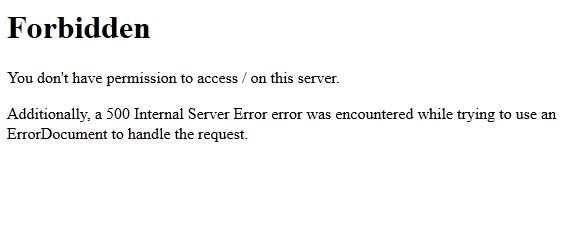
There are hundreds and perhaps thousands of such as autosurf websites and it is impossible to block all of them. How can I block all of them and my .htaccess rules must be pretty damn long to list all of them?
You don’t really need to block all of them because not all of them is autosurfing to your website. All you need is just identify them out using Google Analytics or WordPress.com Stats plugins. Here’s how
Using Google Analytics
- Login to your Google Analytics account
- Go to Traffic Source > Referring Sites

- Check on the list of domains whereby it is not familiar to you or having the keyword “auto“, “traffic“, “exchange” or similar on the domain name to and giving you a rather high referring traffic
- Login to your WordPress Dashboard account
- Go to Site Stats> Referrals
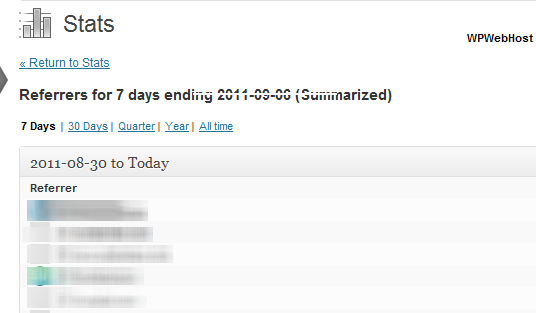
- Check on the list of domains whereby it is not familiar to you or having the keyword “auto“, “traffic“, “exchange” or similar on the domain name to and giving you a rather high referring traffic.




Great article………….thanks for sharing such an intuitive article with us Arren
FYI, this might have been a problem a few years ago but Adsense no longer show ads on pages if the traffic is originating from a framed page or if the traffic is redirected by a proxy.
Oh, very well, thank you share
autosurf site to make my blog bandwidth thinned
thanks for the tutorial