Creating a WordPress Based Community Website
In this tutorial, we will show you how you can make few tweaks and allow your WordPress based website to have community based features.
Open registration for users at contributors level.
When you allow registration at the “contributors” level, new members can contribute towards the community i.e. posting articles, video or links. The authority to publish, however, does not belong to them but can be done only the author, editor and administrator of the website. Besides having contributors, these different roles also creates a sense of belonging towards the community as they have their own roles towards the community created.
Read more about Roles and Capabilities of user in WordPress
Have an author page
As an act of appreciation, allowing users to have their own author page is also beneficial to give value back to them for their participation. It contains author’s name, avatar, URL, email, profile description together with a list of post or articles that the author has contributed. One good example of Author page is the FreelanceSwitch.
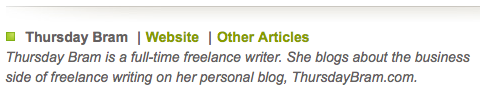
You can also include a brief profile of the author together with the post or article.
Featured post and video
Having a featured post and video will help stimulate the readership of the website. It helps your readers and visitors to find quality and important posts or videos, which may be worthy of being featured depending on the nature of the community.
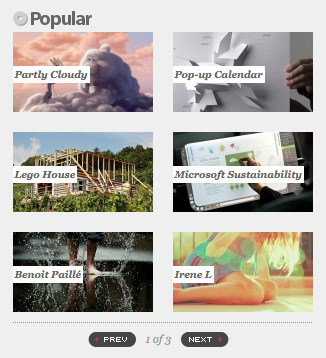
Category navigation
Having a navigation bar is one of the essential features of the website. In terms of growing the community, instead of having the more traditional navigation bar (About Us, Contact Us, etc.), it is possible to replace these rather tired titles with categories that are of more interest for the community. For example, Smashing magazine is dedicated towards the design industry in general. In their main page, the navigation they use is the list of categories of the website articles.
![]()
Facebook Connect
Facebook Connect extend your web community with the largest social platform, Facebook. With FC, it allows you to get user info such as name, photos,
etc. You can also integrate your website with Facebook. For example, whenever you update the web, news feed will appear on their profile and chances for your content to spread accross is more. And do you know that chances of people to register to your website can be increased up to 300%. So, are you up for it?
Read more about Facebook Connect
Intense Debate
 Similar to comment thread, but this plugin take a further step than a simple commenting structure. It allow appraisal for comment, reply-by-email, reply notification, social media integration, and other all-in-one features that you need for a more community engaging website. Our best bet is on the comment appraisal or known by them as Reputation Point & Comment Voting.
Similar to comment thread, but this plugin take a further step than a simple commenting structure. It allow appraisal for comment, reply-by-email, reply notification, social media integration, and other all-in-one features that you need for a more community engaging website. Our best bet is on the comment appraisal or known by them as Reputation Point & Comment Voting.
The point will be counted as quantity and most importantly quality of the comment. With this feature, it allows more authority (power) to certain users that has been engaging with the website more. Get Intense Debate now
flickrRSS
This WordPress plugin might not be for all but it is worth a mention. It allows you to extract thumbnail of your flickr photo stream or group pool. We once had our design thumbnaik featured on WooThemes and we received quite a number of visitors to our flickr photostream. If your website serve the photography or design community, it is a good way to expose new talent towards the community.
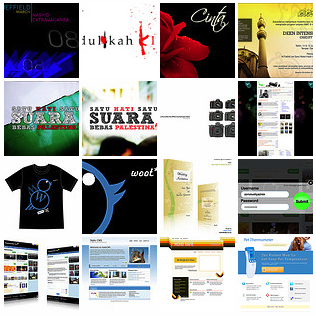
Podcast
![]() Having podcast is another way to expose the person/team behind the web or community. We love Tips From The Top Floor (TFTTF), the show about all things photography with Chris Marquardt. At this point, he has produced almost 400 podcasts and won several award for it. Hear one of it!
Having podcast is another way to expose the person/team behind the web or community. We love Tips From The Top Floor (TFTTF), the show about all things photography with Chris Marquardt. At this point, he has produced almost 400 podcasts and won several award for it. Hear one of it!
Below are list of resources that you can use to start on the podcasting if you haven’t.
bbPress
Integrate forum (bbPress) with your WordPress website. Do you know that you can use the same registered user (WordPress) for the forum as well?
Web Hosting
And this will compliment all the tweaks and features. You need a quality and reliable web hosting for your community based website. If you are unsure which hosting provider, I personally suggest you to try WPWebHost. So far, they have hosted two of my website LENSA and Celik IT in which both have developed wonderful web community and maintain a good readership. Read more on how they should be your choice
Final thoughts:
“Community is about giving. Less about you, more about it”




Nice article but personally I do not think that all blogger should switch to this model, just leave it as personal one to get high reputation first
Thanks for the comment Tinh. It’s not a perfect model, I am just highlighting some features that could be used to create a community-based website.
Sometimes, you just do it and it will grow eventually once people have the trust in you.
“Community is about giving. Less about you, more about it”
Nice article i Also recommend this plugin
Community Links Feed – WordPress Plugin
@ Rafie : Agree! But I personally think that the distance from personal blog to a community-based website is quite long to reach, however, if we have a feasible strategy with a clear mind, we will be there sometimes 🙂
I am very assisted by this tutorial
Thank You