
8 Things You Should Look for In a Managed WordPress Hosting Provider
Choosing the right Content Management System (CMS) for your website or blog is easy – after all, WordPress dominates with an almost 60% market share. What isn’t quite so easy is choosing the right hosting provider to house your site. There are literally hundreds of thousands of web hosting providers in the market today.
What makes choosing the right one difficult is that it isn’t just about comparing statistics and tech advantages but also fitting the right one for your needs. WordPress is extremely versatile in that it can be used for many purposes even though it’s a CMS. You can use it to power a simple 5-page static site or even run a massive dynamic dictionary service site off it.
What to Look for in Managed WordPress Hosting
Picking the wrong web host can bring you a whole slew of problems so what can you do to find the best fit for you?
To begin with at the lowest end of the spectrum you will probably be looking at something that is functional but not over-powered. WPWebHost’s blogger plan is ideal for this as it supports a single WordPress site and yet offers many of the benefits of the bigger plans.
At only $3 per month, your site can benefit from SSD storage along with free domain name and SSL certificate. Entry level plans such as these are ideal for first-time users or those who know firmly that they are setting up sites that won’t require much in the way of resources.
Once you get past the beginner stage, then it would be a good idea to start looking more deeply into other aspects of hosting.
1. Resource Limitations
Each web hosting provider often sets limits on resources for various hosting accounts. Commonly, this includes CPU usage and memory but there might also be limitations on other items as well.
The ones that many people don’t pay so much attention to can include upload file sizes or email parameters. WPWebHost spells each of these limitations out clearly in the support area so there is no confusion.
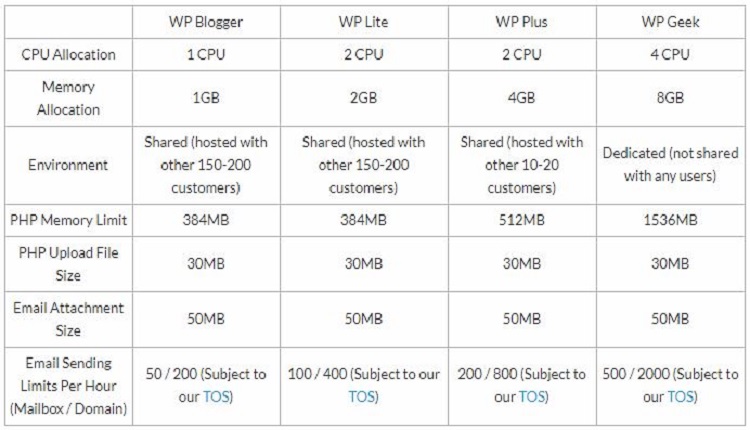
2. Number of Accounts Hosted per Server
One drawback of shared hosting is that most of the time you will have no idea of how many accounts are kept on a single server. The more accounts a web host can pack on each server, the more it can earn. This however can limit the performance of your website.
When looking for a WordPress host – try and see if they are willing to reveal the number of accounts hosted per server. Web hosts that do so often offer the most stable performance and you can be assured of at least a minimum level of service availability from them.
3. PHP Version Offered
All WordPress sites need PHP to run and the minimum version required is 5.2.4. However, WordPress will always recommend that you run the highest version which your web host can support.
The first thing you need to know here is not to get alarmed by this – you don’t need to know PHP to do anything with your WordPress site. However, there are differences between the PHP versions which may affect some aspects of your site performance.
For example, PHP version 7 is much faster than previous versions and handles script errors much better. PHP is multi-platform capable, free to use and secure, so there isn’t really any excuse for your web host not to offer the latest.
4. Customer Support
This isn’t something that is unique to WordPress, but you should look out for a hosting provider that has good support. Support isn’t necessarily just about the nature of assistance you need, but also what channels the host offers it on.
Most commonly, web hosts work on either a ticketing system or email support. Good hosts will always offer not just a support system, but also have a comprehensive knowledge base that you can make use of for both self-help as well as to give you the ideas on improving your site.
This can be anything from specific technical articles like how to access your site via specific FTP clients or as abstract as how to kick start your WordPress journey or solving your WordPress errors. Some may also have a forum through which you can communicate with other users of the web host to share ideas or technical knowledge.
5. Automated or Manual Backups
As with anything related to tech, having a solid backup system in place is essential for web hosting. Bad things happen on occasion, no matter the reason. Choosing a web hosting provider that offers either a manual or automated backup system can save you countless hours of work if something bad happens.
On WPWebHosting Plus and Geek plans, all accounts are supported by an automated backup system that carries out real-time archiving. There are no limits to the number of backup archives that can be kept for these plans, which is a considerable advantage to many others.
6. Scalability
As we mentioned earlier, most beginners can choose to opt for the lowest plans and get by – but what if you decide to opt for the lowest plan and your site grows? Before this happens – check with your potential host if their plans are scalable.
This means that if you exceed the amount of resources offered by your current plan, you can smoothly transition on to their next higher plan without any interruption in service.
7. Money back Guarantee
Signing on board with a web hosting provider may not cost all that much. Yet if things don’t work out as planned between you and the host – can you shift away from them with some of your money still intact?
This is where the money back guarantee comes in handy – and it’s something that many web hosting providers do indeed offer. What is important to note though is host long a period is it valid for. Most guarantees are only valid from between 30 to 60 days. Anything above that is a gem and should be paid attention to.
8. Server Locations
Although the Internet is borderless, in many cases websites often target more localized traffic. Because of this, it can be helpful to have a choice of data centre offered by the web host. Data Centres which are closer to your targeted traffic zone will be faster for traffic in those areas.
Ideally, choose a web host which has servers in several geographic locations. We recommend that at the very least, you need to look out for one which has servers in both the eastern and western hemispheres and choose according to your targeted traffic.
Conclusion
By planning properly and doing a little bit of research on web hosting, you can avoid a whole lot of grief later. The points mentioned above are a good guideline towards helping you make a right choice but sometimes it helps to talk to the web hosting provider as well.
An initial conversation can help you gauge their attitude towards customers, even if it is only peripherally.
As a website owner, your goal in choosing a web hosting service provider should be to find one that allows you to manage your site – without worrying about the server. This frees up your time and effort to concentrate on your core business instead of something you are already in essence paying for.



