
7 Best Payment Processors For Your eCommerce WordPress Store
Since the emergence of PayPal in the early 2000s, the process of paying for goods online has steadily become more convenient and secure.
Today, payment processors such as Stripe and Authorize.net offer Apple and Google Pay checkout options, allowing consumers to pay using their fingerprint.
This article will examine key features of the 7 best WordPress payment processors to help you consider how you can provide your customers with the most secure and convenient checkout experience.
1. Stripe
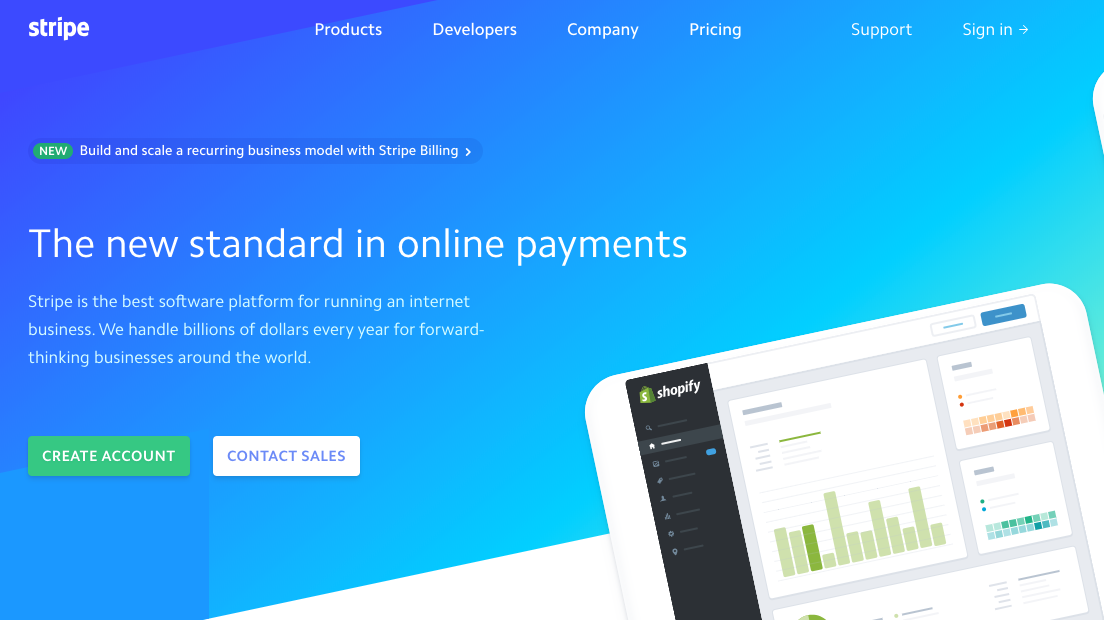
Founded in 2010, Stripe has risen to become one of the biggest names in the payment gateway space. This success can be attributed to Stripe’s focus on easy eCommerce integration, and on their anti-fraud and security protocols.
WooCommerce Stripe Payment Gateway is available for free on the WordPress plugin marketplace, courtesy of WooCommerce, and currently has over 400,000 active installations.
This plugin offers an easy and secure setup. With a verified Stripe account, merchants are able to obtain API keys from the Stripe dashboard. API keys can be entered into the Stripe interface on the WordPress backend, which will complete the setup. Consumers will then be able to pay for orders using debit or credit card.
As noted in the introduction, Stripe also offers an option for Apple and Google Pay.
Merchants will have the capability to process refunds using the Stripe Dashboard.
2. PayPal
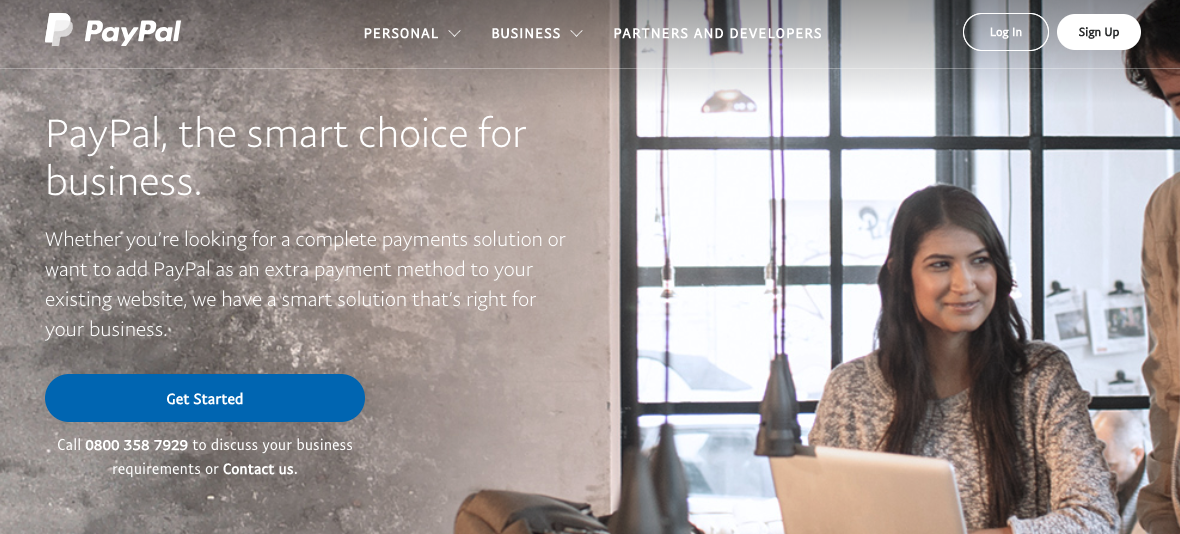
PayPal’s WordPress plugin has also been developed by WooCommerce: WooCommerce PayPal Checkout Payment Gateway.
This plugin currently has over 700,00 active installations, making it the most widely used payment processor plugin on WordPress.
The set up for merchants is similar to that required with Stripe’s plugin. API Keys can be obtained via PayPal’s backend, and will need to be entered in the PayPal interface on the WordPress backend.
Once activated, this plugin will provide consumers with the familiar and convenient PayPal checkout experience.
3. 2CheckOut
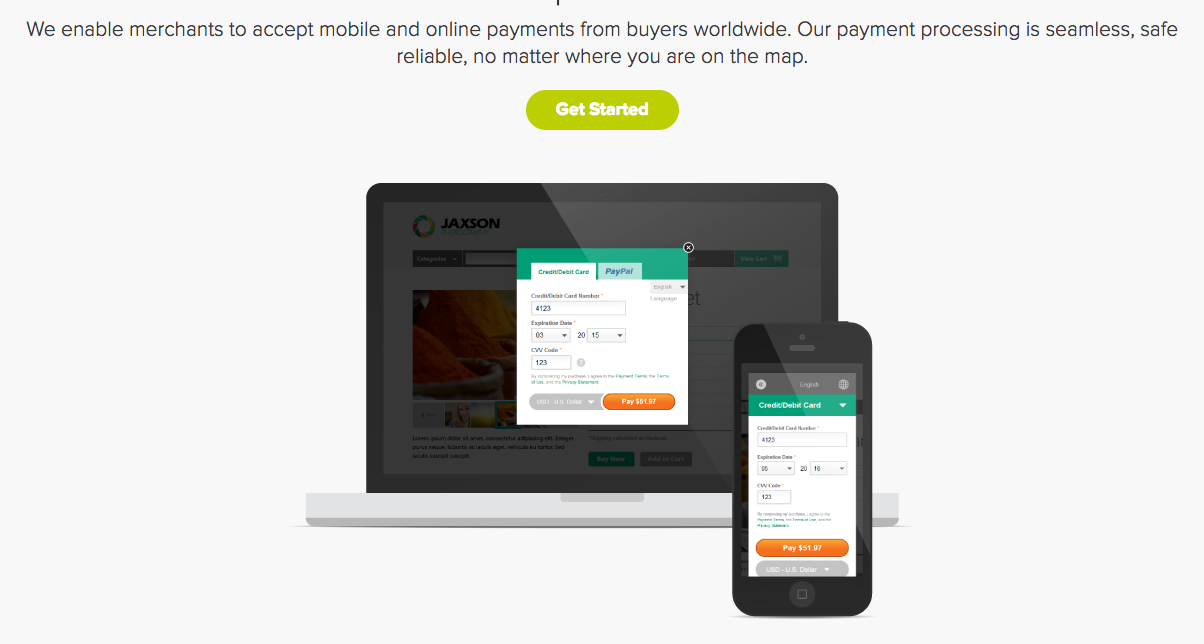
2Checkout is a payment processing service that emphasises on having a large global reach, customisable checkouts, advanced security, and simple integration.
Merchants who wish to sign up with 2Checkout are subject to a verification process that requires proof of business address.
Once sign up is complete, merchants will have access to a sales management dashboard which integrates with their store, and provides a range of reports and features. These include sales, inventory and shipping reports, as well as webhooks which provide notifications for important order related events.
WordPress plugins for processing Card and PayPal transactions can be downloaded from 2Checkout’s Github repository, where installation instructions can also be found.
4. Authorize.net
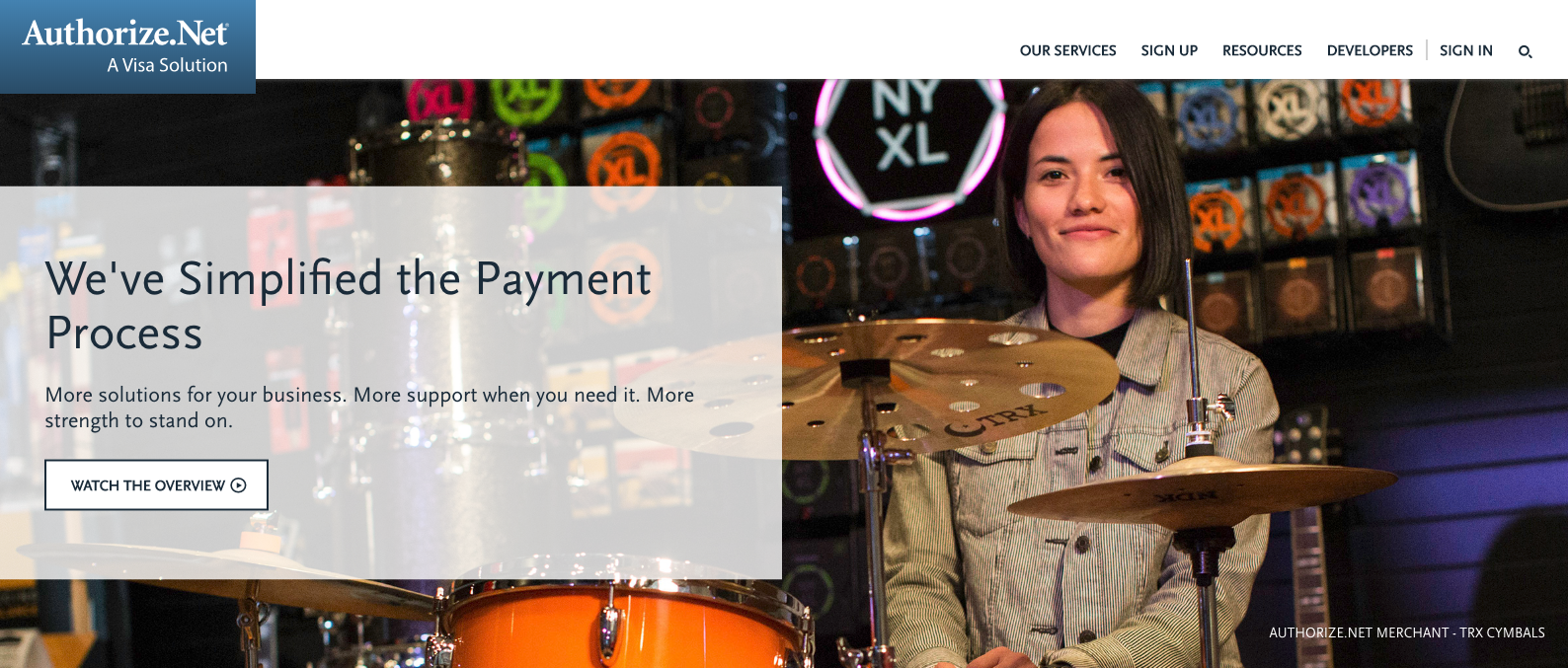
market themselves as a reliable partner to merchants, to whom they offer around the clock support, and a range of convenient payment solutions for storefronts, mobile devices, and websites.
The Authorize.net eCommerce pricing plans start at $25 per month. Integration with WooCommerce requires a similar process to that described with previous plugins in this article.
Once the Authorize.net WooCommerce plugin is activated, an Authorize.net payment option will appear on the store checkout. Consumers can then pay using Authorize.net’s secure servers and can potentially pay by card, PayPal, or Apple/Google Pay.
5. Braintree
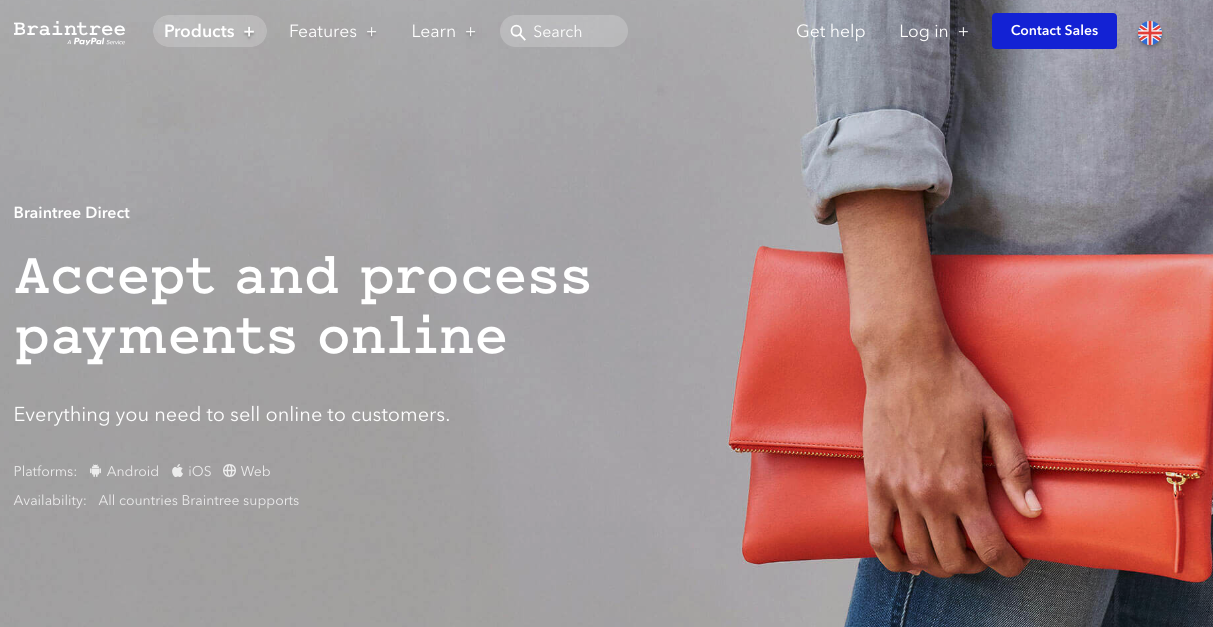
Braintree was founded in 2007, and was acquired by PayPal in 2013.
The Braintree WordPress plugin was developed by WooCommerce, and currently has over 80,000 active installations.
This plugin offers payment by card or PayPal, a secure saving of payment details for customers, support for recurring billing, support for currency switching, access to refund processing within WooCommerce for merchants, and support for a variety of other eCommerce related plugins.
Braintree says that support for Apple and Google pay for their WooCommerce plugin, is coming soon.
6. Amazon Pay
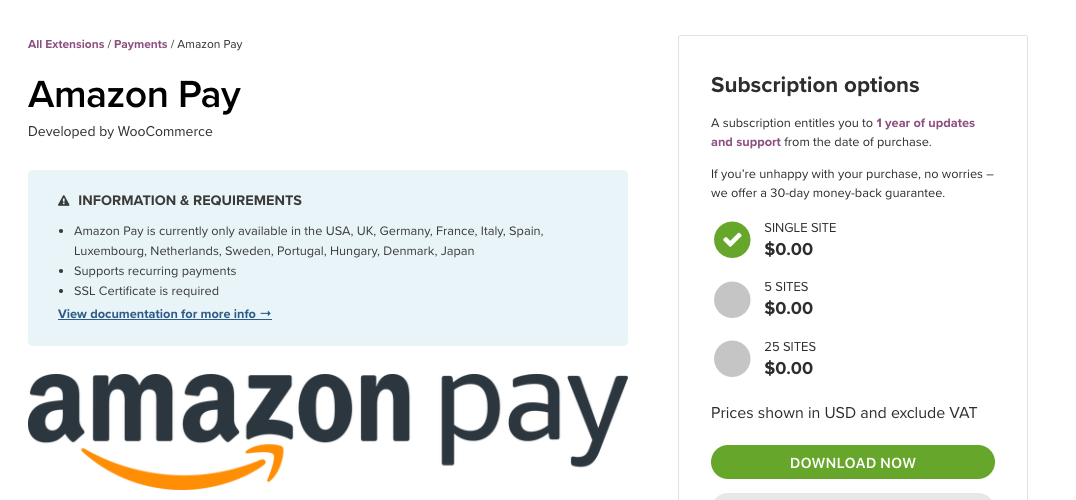
Amazon Pay is available for free via the WooCommerce website.
Once set up, this plugin offers customers a ‘Pay via Amazon’ button at the checkout. If chosen, customers will be able to pay on for their order using Amazon’s secure servers, and with the details that are saved on their Amazon account.
In case you’re wondering, there is not an option to use Amazon Gift Card credit on the Amazon Pay checkout.
Amazon Pay will be available to customers in selected countries.
7. Sage Pay
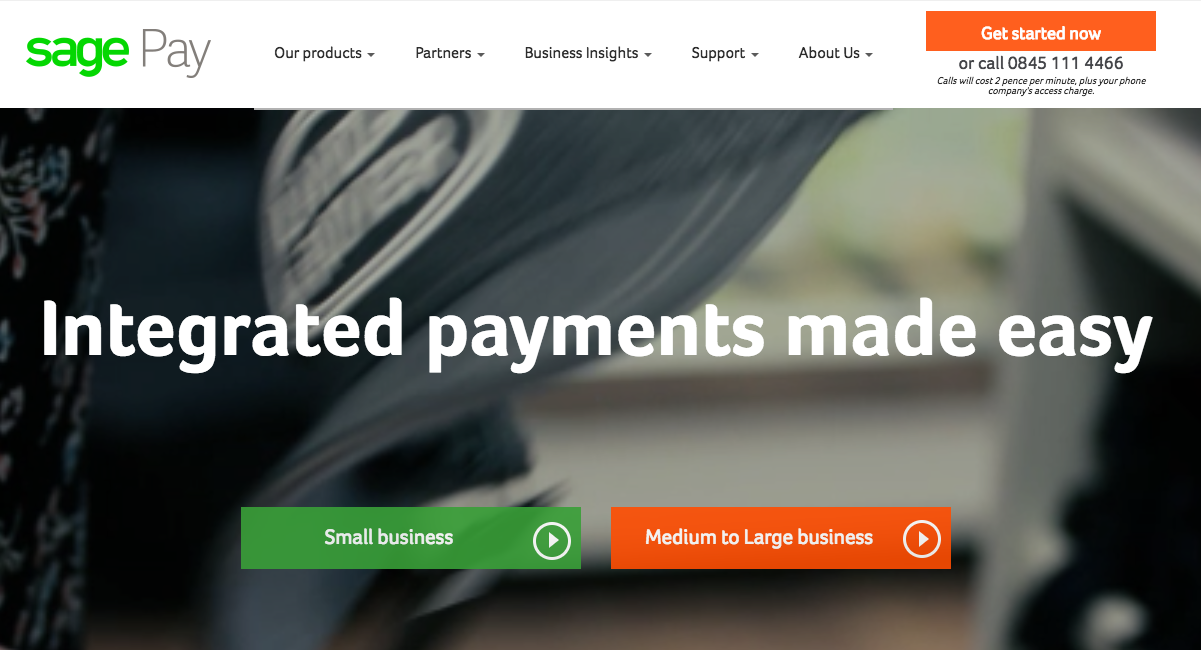
Sage Pay say they offer the highest level of security, 24/7 telephone support, and support from a brand you can trust.
They offer a premium plugin which is available via the WooCommerce website, and pricing starts at $79.00.
Uniquely, this plugin gives options of two different kinds of gateway, first transfers customers to a secure Sage Pay form, and doesn’t require the merchant site to have an SSL certificate.
The second creates a checkout on the merchant site, allows customers to safely store payment details, and supports merchant refunds from within WooCommerce.
That rounds up our look at the 7 best payment processors for WordPress. We’ve looked at a range of options that suit different needs and preferences. If you’re trying to decide which plugin or service to choose, a good place to start could be consideration of the preferences of your customers.



