
Removing the error “An automated WordPress update has failed to complete”
If you have encountered the error as below on your WordPress dashboard after running the WordPress auto update,
An automated WordPress update has failed to complete – please attempt the update again now
Or
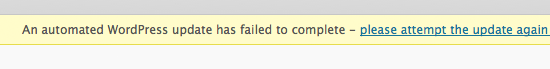
chances are you have might possible encountered an incomplete process of ending the WordPress update.
Here’s how to solve it.
- Login to your FTP account and look for the file named .maintenance. It is located at the same path of your WordPress root installation folder.
- Remove the file and refresh your dashboard.
- If the above methods does not work, try look for the upgrade folder in the wp-content folder and remove it.
- If the above method does not help, try manually update your WordPress file by replacing the old files with the updated WordPress files.
To prevent such as error again, remember to deactivate all of your plugins and switching your themes to default Twenty Ten theme when attempting to run the WordPress version auto update from your dashboard.



