How To Help The WordPress Community And Improve Your WordPress Interaction: Part 1
 WordPress, the state-of-the-art blog publishing platform, consists of a thriving community (more than 18 million publishers according to the official WP statistics) and you can contribute to make it ever better. This post is a list of things and ideas that WordPress users and lovers all over the world can do to make the WordPress community even better. This how-to post has many tips and ideas that will help WordPress users appreciate and understand WordPress in a better way.
WordPress, the state-of-the-art blog publishing platform, consists of a thriving community (more than 18 million publishers according to the official WP statistics) and you can contribute to make it ever better. This post is a list of things and ideas that WordPress users and lovers all over the world can do to make the WordPress community even better. This how-to post has many tips and ideas that will help WordPress users appreciate and understand WordPress in a better way.
Help WordPress users in the Forums
The WordPress.org forums and WordPress.com forums are the official WordPress sites where you can help WordPress users who are struggling with blogging. Being active in the forums is a great way to learn and help others. There are many WordPress experts who spend a lot of time in the forums helping others and learning as a result. Forums are also avenues for quality WordPress pastime. You can discuss almost anything related to WordPress in the forums and also make some great friends who share the same passion as you. WordPress forums are really very active sites. Apart from the official support forums, a number of active WordPress-related blogs have their own forums where you can discuss all things WordPress. Also read the Support Forum Volunteers page in the WordPress codex. You can also search in Twitter search or FriendFeed to find a WordPress issue with a user which you can resolve. Forums have a lot of WordPress documentation generated by users which you can use for WordPress troubleshooting.
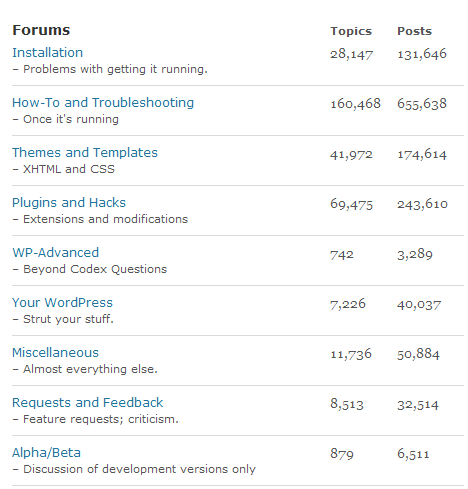
Give Ideas to WordPress
 While using WordPress, you may think of some unique feature(s) that would enhance the functionality of WordPress. Do not restrict your imagination and discovery only to yourself. Feel free to share it with WordPress and it may be considered in a future software update. WordPress gives you the option to share your ideas on what WordPress should be and how it could be better. You can also read WordPress ideas by other WordPress users and lovers and also vote on them while discussing the matter. Visit the WordPress Ideas page and share your priceless ideas. ‘An idea can change the world’ (and WordPress). 🙂
While using WordPress, you may think of some unique feature(s) that would enhance the functionality of WordPress. Do not restrict your imagination and discovery only to yourself. Feel free to share it with WordPress and it may be considered in a future software update. WordPress gives you the option to share your ideas on what WordPress should be and how it could be better. You can also read WordPress ideas by other WordPress users and lovers and also vote on them while discussing the matter. Visit the WordPress Ideas page and share your priceless ideas. ‘An idea can change the world’ (and WordPress). 🙂
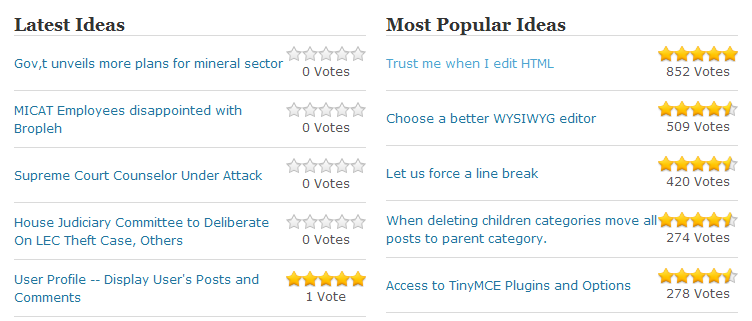
Report Bugs and WP Security Issues
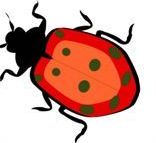 They say ‘only the dead and the unborn are perfect.’ WordPress is not perfect, needless to say. You may find bugs once in a while. You may find bugs in the WordPress software, WordPress themes, WordPress plugins, security issues and the like. You may stumble upon some major issue related to WordPress. Do not keep all that information to yourself. The sooner the bugs are caught and taken care of the better for the community. Read the Report bugs page in the WordPress codex for the details. WordPress aptly says, “as long as humans write code, there will continue to be errors in software.” You can also report a site bug on the WordPress.org site.
They say ‘only the dead and the unborn are perfect.’ WordPress is not perfect, needless to say. You may find bugs once in a while. You may find bugs in the WordPress software, WordPress themes, WordPress plugins, security issues and the like. You may stumble upon some major issue related to WordPress. Do not keep all that information to yourself. The sooner the bugs are caught and taken care of the better for the community. Read the Report bugs page in the WordPress codex for the details. WordPress aptly says, “as long as humans write code, there will continue to be errors in software.” You can also report a site bug on the WordPress.org site.
Follow the Official WordPress Blogs
 Keep yourself abreast of the latest official developments and announcements by following the official blog. You must follow the WordPress.org development blog and the WordPress.com official blog (many WordPress software features are first tested in the freely hosed WordPress before being inducted in the WordPress software). The WordPress development blog allows pings but not comments unlike the official WordPress.com blog where you can leave your comments. WordPress Planet in another useful site in this connection. WordPress Planet is ‘an aggregation of blogs talking about WordPress from around the world’ (including other WordPress concerns and WP developers’ blogs). It has a list of some useful blogs and feeds and you can also suggest WP to get your own blog included in it.
Keep yourself abreast of the latest official developments and announcements by following the official blog. You must follow the WordPress.org development blog and the WordPress.com official blog (many WordPress software features are first tested in the freely hosed WordPress before being inducted in the WordPress software). The WordPress development blog allows pings but not comments unlike the official WordPress.com blog where you can leave your comments. WordPress Planet in another useful site in this connection. WordPress Planet is ‘an aggregation of blogs talking about WordPress from around the world’ (including other WordPress concerns and WP developers’ blogs). It has a list of some useful blogs and feeds and you can also suggest WP to get your own blog included in it.
Join the WordPress Mailing Lists
Keep yourself really updated about the WordPress project by subscribing to the WordPress Mailing lists. You can get mail updates on WordPress announcements, WP developments news and also join the community mailing lists to discuss various WordPress related issues such as the wp-docs (help WordPress documentation), wp-Trac (WP bug tracking system), wp-UI (discuss WP UI) etc. Visit the mailing lists page on WordPress codex and start subscribing if you have not already. If you eat, drink and live WordPress then you should not miss the mailing lists.

Help Translate WordPress
 You love WordPress. Let non-English users also get to know and love it. Help translate WordPress in other languages. It will be a great use of time and a nice token of appreciation for WordPress. Visit GlotPress and start translating WordPress documents in Albanian, Arabic, Croatian, Hindi or a language of your choice. You can also help a lot by translating your favourite WordPress Themes and Plugins if there is a need for it. Many theme and plugin developers seek voluntary help from people willing to translate their WP projects. If you think you can help, you must. Give back to the WordPress community what you are getting from it. Read the complete instructions on internationalization and localization in the Translating WordPress page in the codex before you begin.
You love WordPress. Let non-English users also get to know and love it. Help translate WordPress in other languages. It will be a great use of time and a nice token of appreciation for WordPress. Visit GlotPress and start translating WordPress documents in Albanian, Arabic, Croatian, Hindi or a language of your choice. You can also help a lot by translating your favourite WordPress Themes and Plugins if there is a need for it. Many theme and plugin developers seek voluntary help from people willing to translate their WP projects. If you think you can help, you must. Give back to the WordPress community what you are getting from it. Read the complete instructions on internationalization and localization in the Translating WordPress page in the codex before you begin.
Attend and/or Organize a WordCamp

WordCamps focus on everything WordPress. These meetings are organized by WordPress community members. Core developers or ordinary users, everyone is welcome in the WordCamps. See the WordCamp schedule and attend a WordCamp if it is in your vicinity. The best feature about WordCamp is that you can also help organize one. Pick a date, budget, sponsors and meet other guidelines, get the T-shirts, stickers and buttons from WordPress and organize a WordCamp! Do not forget to blog about it after attending a WordCamp. 🙂
Keep reading. Part 2 of this article will have a lot of other creative and lesser-known tips and will be published very soon on the WPWebHost blog. Feel free to leave your suggestions in the comments. 🙂




thanx for informing such a good information… i was not following official wordpress blog .. now i am start following them 🙂
wordpress a best blog engine i know ..
its have great develop , just wait a momment to dload wp 3.0
thanks for sharing very useful information.
A good news like a good teacher
how to see plugin in wordpress??